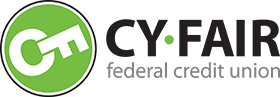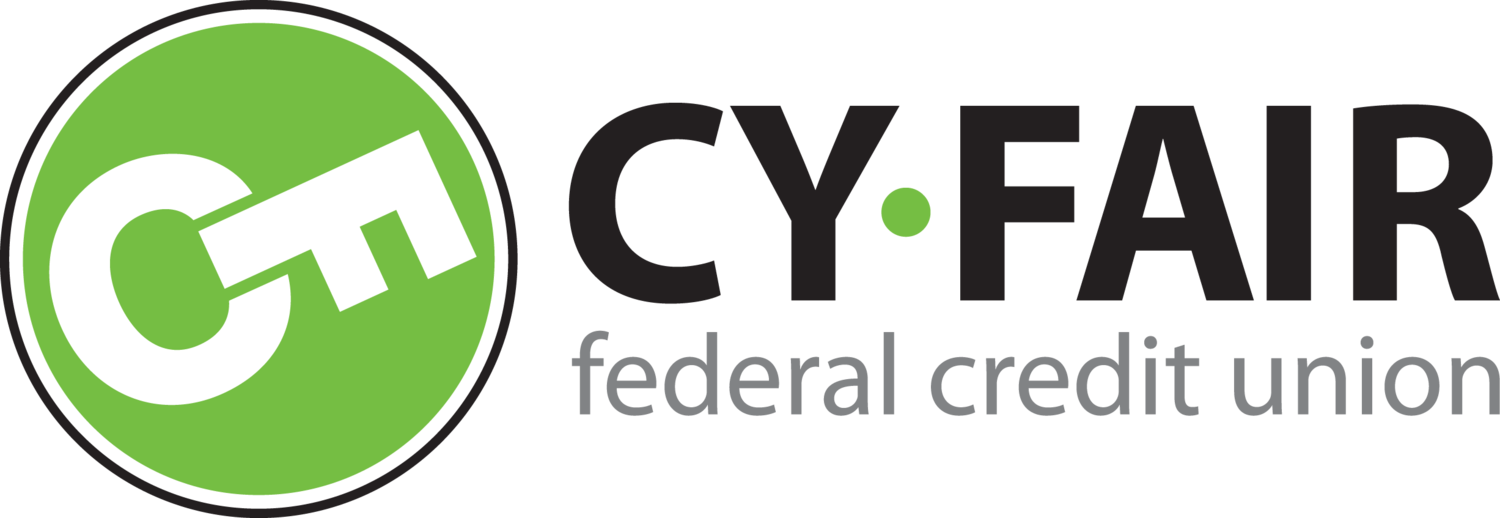Manage My Cards
Debit & Credit Card Controls
Overview
CFFCU’s card controls place the power back in your hands and allows you to manage your CFFCU cards based on your comfort level. Manage when, how, and where your card is used and protect your card from unauthorized activity! You can access ‘Manage My Cards’ on the go, inside your CFFCU Online Banking and Mobile Banking App.
Features & Benefits
Peace of Mind
Lost your card? Turn your card OFF while you look and turn it back ON when you find it.
Receive card transaction alerts in real-time.
Money Management
Set spending limits to manage your spending pattern better.
Customize Your Card Preferences
Block/Decline specific transactions based on your unique spending.
Set permissions for specific Merchant, Transaction, and Location purchases to permit for card use.
MANAGE MY CARDS - FAQ
-
What is 'Manage My Cards'?
CFFCU's Manage My Cards is a FREE service that provides members access to customize card features based on your card’s activity preference. The card controls also add an additional layer of security protecting your card from suspicious transactions. You can access Manage My Cards through Online Banking or our Mobile Banking App.
-
How do I get started with Manage My Cards in Online Banking?
Log into Cy-Fair FCU’s Online Banking. Select ‘Manage My Cards’ under the ‘Additional Services’ option.
- Haven't set up your onling banking?
Click the “Sign In” link at the top, left side of the Cy-Fair FCU webpage. Enter the username and password provided when you opened your Share Savings Account. If you forgot or did not receive your username and password, Contact Us to set up your online banking access.
- Haven't set up your onling banking?
-
How do I get started with Manage My Cards in Mobile Banking?
Log into the Cy-Fair FCU Mobile App. Select ‘Manage My Cards’ under the 'More' button.
- Haven't set up Mobile Banking?
Once your Online Banking setup is complete, download our Cy-Fair FCU Mobile Banking App from the Apple Store or Google Play. Once downloaded, enter the same username and password you are currently using for Online Banking to connect your account with the mobile app.
- Haven't set up Mobile Banking?
-
Can I manage more than one card in Manage My Cards?
Yes! On the main card control screen you can select any card connected to your CFFCU account that you would like to manage.
-
How do I turn my card On/Off?
Under 'Card Status' you can toggle the Active / Inactive button next to the desired card. Your card status even updates in real-time. Any reoccurring transactions – such as bill payments, online subscriptions, and gym memberships - are not affected and will continue to be processed even when the card is turned off.
-
How can I add/modify alerts and transaction restrictions?
Alerts are set based on your preference. Select the ‘Set Declines and Alerts’ button to manage specific Merchant, Transactions, Location, and Spending limits. You can choose to receive email, push, and/or text alerts by selecting the 'Alert Delivery Options' button.
-
Not receiving alerts / Alert options are off?
Check your notification settings in Online Banking or Mobile Banking. You must opt in to enable push notifications. Also, ensure your phone can receive third-party text messages. If you need further assistance, please Contact Us.
-
How do I specify the alerts I want to receive?
For Online Banking, go to My Settings, where you can add/edit your contact information, email address, and phone number. Once this information is set, control the alerts you would like to receive with the Alert Actions buttons under the Additional Services tab in Online Banking. Access your settings in you Mobile Banking App to set you personal information, then choose the Alert Actions.
To enable text alerts, you will need to enroll in Text Banking & Alerts. You can do this by logging into CFFCU Online and clicking on the 'Additional Services' menu.
-
Can you stop recurring payments with Manage My Cards?
No. Please contact the merchant initiating the transaction to cancel any recurring payments.
-
Can I notify CFFCU of travel plans through Manage My Cards?
No, but this will be available in late 2021. Until then, please visit a CFFCU branch or Contact Us to notify us of your travel plans.
-
Can I report my card lost / stolen through Manage My Cards?
No. The card controls do allow you to turn your card off, but to report a lost or stolen card please Contact Us