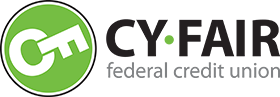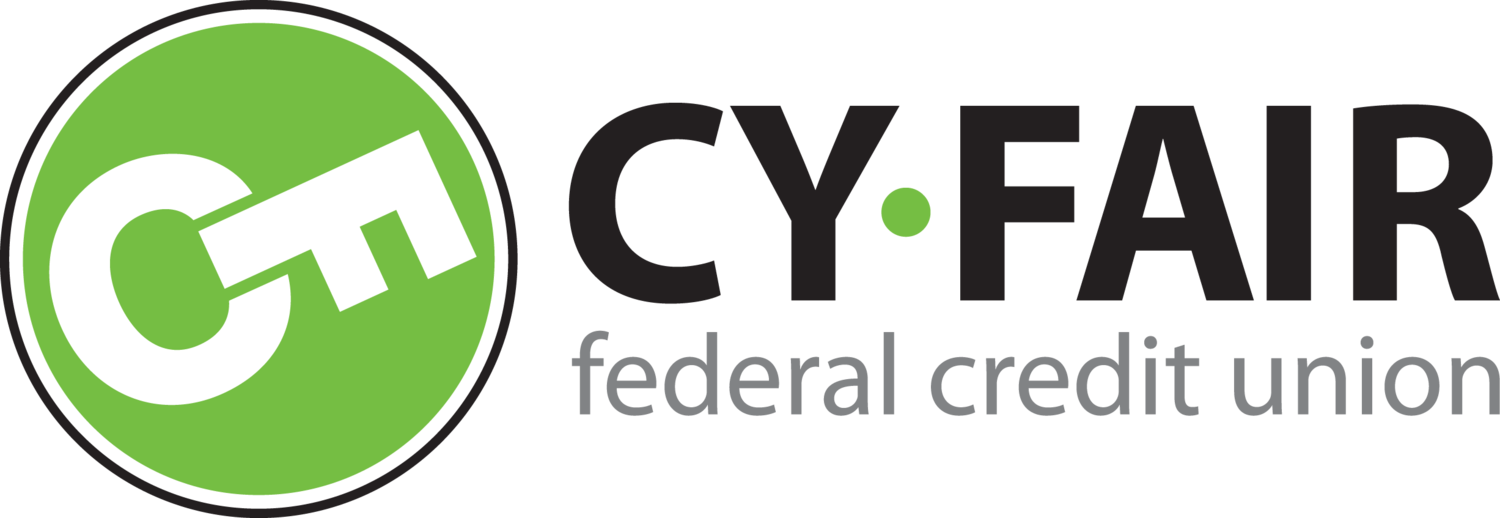[{Features}]Online Banking
Features of Online Banking Include:
Account Balance & Activity
View your account transactions and most recent balance in real-time.
Bill Pay
Conveniently schedule recurring or one-time payments, expedite payments & more.
-
Get Started with Bill Pay
- Sign into your Online Banking
- Click on the Bill Pay button in the top navigation of your online banking page
- Set-up your payments
Questions? Call 281.571.5000
- Sign into your Online Banking
Statements & Payment History
Review monthly summarized statements for your account and credit card/loan payments.
-
e-Statement Set Up & Benefits
- Receive your statements as soon as they are ready
- 24/7 access to your statement from almost anywhere
- Encrypted online security
- Promotes the conservation of resources (reduces paper waste)
With e-Statements we’ll send you a friendly, generic email every time you have a new statement or account notice. Login to Online Banking anytime to view those statements and notices in a secure environment.
To start receiving eStatements today, login to Online Banking and select 'Statements & Notices' from the menu bar.
Don't have Online Banking? To set up Online Banking either:- Login at the top of this page with the username and password provided when you opened your Share Savings account.
- OR call us at 281.571.5000 for assistance
Account Alerts
Receive customized text alerts to immediately notify you of account activity, such as a large withdrawal or a low balance.
-
How To Get Started
In online banking go to “My Settings” and select “Alerts & Notifications” under the “Other Settings” section.
New Accounts / Loans
Open a secondary account and apply for a new loan online (Checking, Share Certificate Account, Credit Card, Personal Loan & Vehicle Loan)
Purchase Rewards
Choose your rewards with points earned from your daily purchases, like gas, groceries, clothes, concert tickets, etc.
Money Management
Get a clear and complete financial picture with Cy-Fair FCU’s Money Management tool.
-
Features & How to Get Started
- Track all your accounts: The interactive dashboard aggregates accounts from more than 18,000 financial institutions so you’re always up to speed
- Manage your reminders: We’ll keep track of your automatically recurring bills with a due date, frequency, payee, and next payment amount
- See where your money is going: Stick to your budget and see how much you’re spending each month on gas, groceries, and entertainment
To Get Started:
Simply click on the Money Management button once you are logged in to Online Banking to set-up & link your accounts!
[{Security}]Online Security
Our security features a state-of-the-art commercial firewall and integrated encryption technology for session exchange data. Your account information is protected by a user ID and password that only you know.
[{Mobile Banking App}]MOBILE BANKING APP
Stay connected to your Cy-Fair FCU accounts anytime, from anywhere!
Add the Cy-Fair FCU Mobile App to any mobile device.
For logging into Mobile Banking, enter the same username and password that you are currently using for Online Banking.
*Our mobile banking app is free, but standard rates and fees may apply from your wireless carrier. App Store is a service mark of Apple Inc. Android is a trademark of Google Inc. PLEASE NOTE: Mobile Banking is only available to Cy-Fair Federal Credit Union members who enroll in Online Banking.